Keyboard Lights is a lightweight program for people who have lost, or never had, signal lights for Caps Lock, Scroll Lock and Num Lock. or maybe you simply prefer it to your lights on your keyboard.
What You Will See:
Upon loading the program you will be presented with this splash screen:
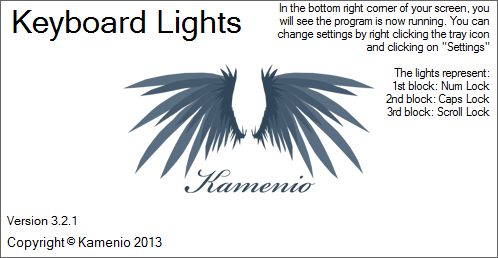
simply click on it and it will add:
- 3 Blocks in the bottom right corner of the screen(Changeable), 1 for each function
- A small white keyboard in the task tray: This is for opening the context menu: Hide/Show, Settings, Open Program Dir, Kamenio.co.uk & Exit
By default, will look like this:
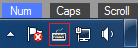
That's it! You are ready to go.
How To Use:
It's really easy.
To Show/Hide Keyboard Lights simply Double click the icon in the task tray.
To change anything about it's appearance, e.g. Colour for on and off states, size, position, Text. click Options
To navigate to this website, Click Kamenio.co.uk
To close Keyboard Lights simply Right Click the icon and click "Exit".
By default:
On Block: Blue
Off Block: Grey
Text colour: White
Height: 15
Width: 40
Text Size: 8
Run at startup: False
Position: Bottom Right
Change Log:
Download:
What You Will See:
Upon loading the program you will be presented with this splash screen:
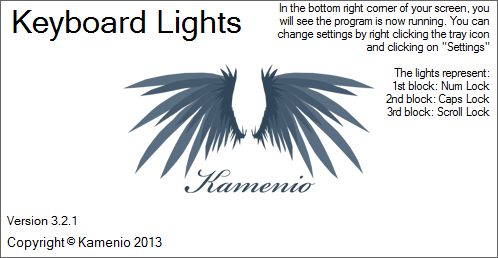
simply click on it and it will add:
- 3 Blocks in the bottom right corner of the screen(Changeable), 1 for each function
- A small white keyboard in the task tray: This is for opening the context menu: Hide/Show, Settings, Open Program Dir, Kamenio.co.uk & Exit
By default, will look like this:
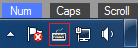
That's it! You are ready to go.
How To Use:
To Show/Hide Keyboard Lights simply Double click the icon in the task tray.
To change anything about it's appearance, e.g. Colour for on and off states, size, position, Text. click Options
To navigate to this website, Click Kamenio.co.uk
To close Keyboard Lights simply Right Click the icon and click "Exit".
By default:
Off Block: Grey
Text colour: White
Height: 15
Width: 40
Text Size: 8
Run at startup: False
Position: Bottom Right
Change Log:
Keyboard lights V3.2.15 Update 7
- Fixed version information of file.
Keyboard lights V3.2.15 Update 6
- Fixed missing startup folder for run on startup. - Found by: Alwyn
Keyboard lights V3.2.15 Update 5
- Added basic clock incase you need a clock
Keyboard lights V3.2.15 Update 4
- Changed the settings window to sliders over the old, ugly, slow buttons and text boxes
Download:
Click the button below to download our Keyboard Lights Program. 100% Free (No annoying advert either) - 554KB